The December release here is LARGE, so we’re splitting it into two separate announcements. First one is about qualityRTC and probeRTC – our support facing solutions.
qualityRTC: Network Testing
We are seeing tremendous interest and adoption of qualityRTC, as such, we have been iterating quickly on client requests and feedback for this product.
In general, the documentation for qualityRTC in our knowledge base has been needed up considerably.
New tests
- A new silent DNS Settings test is now available
- In it, we try to figure out the DNS servers configured for the user
- The result is written in the log and includes a list of IP addresses, their geographic location and corporation they belong to
- Out-of-the box support for Frozen Mountain LiveSwitch is now available
- We can now collect the device names for microphone and camera and place it in the test log
- We now offer Speed testing machines and TURN servers as on premise installations. If you would like to run accurate tests for your data center, then these are now available
New features
- The Video Quality widget now provides more information, splitting metrics between incoming and outgoing media streams
- Since the LOG is becoming a more important part of the test results, we’ve decided to make its window larger. Expect additional improvements here moving forward
- Test ID now shows on the result page, making it easier to communicate between the end user and your support team
- Email and reason fields can now be customized
- Clients can change them to anything they see fit (name and case number, etc)
- Additional fields can be added if needed
- A new configuration enables discouraging search engines from indexing your network testing page
- You can now use ?run= URL parameter to run only specific tests out of the tests conducted. Learn more here
- We have added a new account field that can be used as a URL parameter. Learn more here
- We’ve optimized how we load the qualityRTC page for our users
- The page is now considerably smaller in size and faster to load
- We now load only the pieces of tests you need and do that on demand
- We can now configure a webhook for tests conducted in qualityRTC
- The webhook will be invoked whenever a test was executed, or when certain test result thresholds are met (warnings or faulty results)
- A JSON blob with all metrics collected is provided (more details here)
- This means you can now collect and analyze that data within your own BI environment
- Alert thresholds are now available. Up until now, you either received an email on each test conducted or never. You can now receive such an email only if certain threshold conditions are met
- BI/Analytics table has been improved
- If new tests are available, they will now be indicated on a new refresh button
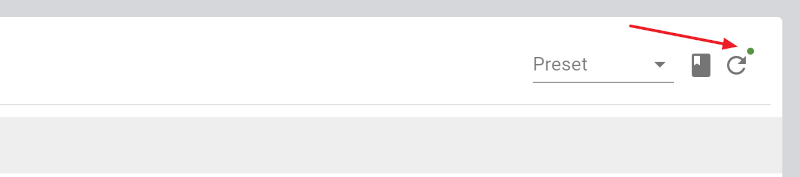
- Grouping now shows averages on metrics collected. The screenshot below marks in yellow the average values of the specific location that was expanded (there were 3 network tests conducted in that location)
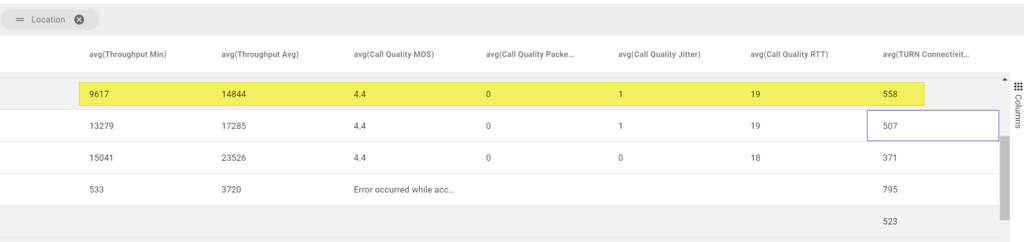
- Export function exports more data, including browser, operating system and device names
- You can now search for a specific network test result based on its id
- Added the IP address, so you can group or search by it
probeRTC: Zero install network probes
- Alert thresholds are now available. When the probe’s results are within the acceptable limits you can now configure it to send out an alert email
- We’ve created a new explainer video about this product
