
testingRTC & upRTC
Analysis
Ribbons
Our stats ribbon at the top of our testingRTC, upRTC and watchRTC history results? They now have colors in them:
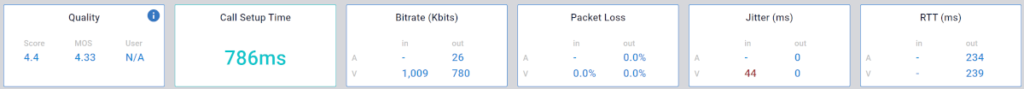
- Red means bad
- Thresholds are configurable on the account level, but require you to contact us to make changes to it
MOS scoring
We’ve added audio MOS scoring to our results. On all products, as part of the ribbons.
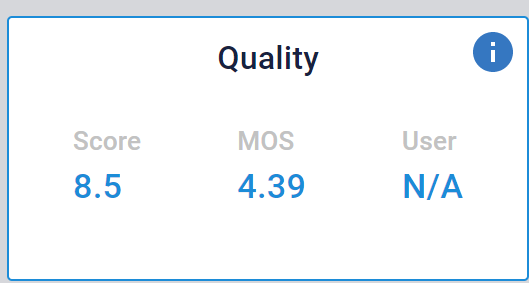
More information can be found here
Machine level graphs
We’ve placed the performance graphs on the single probe level next to the voice and video graphs, to make them all easier to view.
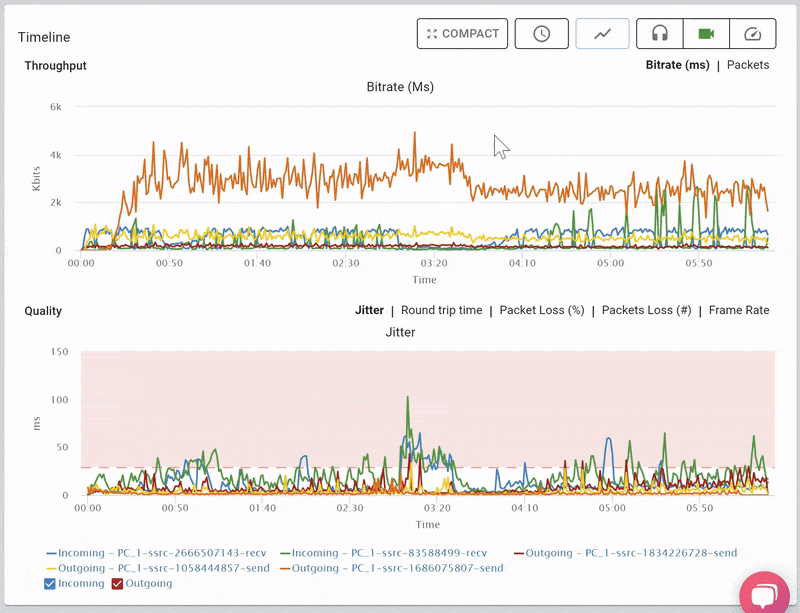
Here and there
- RTCRemoteInboundRtpVideoStream was filtered out from our Advanced WebRTC Analytics charts. They are now there
- You can now use client.rtcIgnoreErrorContains() to suppress errors in test results
qualityRTC & probeRTC
- We’ve introduced a new DEVICE STATE widget:
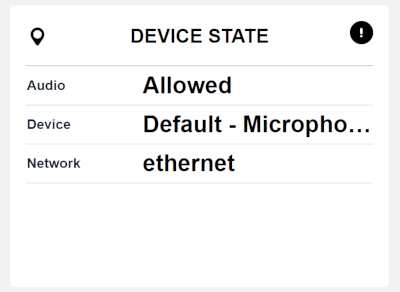
- The silent GetUserMedia test can now also collect all connected devices and list them in the log
- If you are using qualityRTC Invites system, you can now easily duplicate an invite
- You can now pass the region parameter in probeRTC to probes you create. Read more on probe options in probeRTC
watchRTC
Please update to the latest version of our SDK. This is important to enjoy some of the new features (and to help us weed out some nagging collection bugs).
Notifications center
We’ve added a new Notifications center to the watchRTC sidebar.
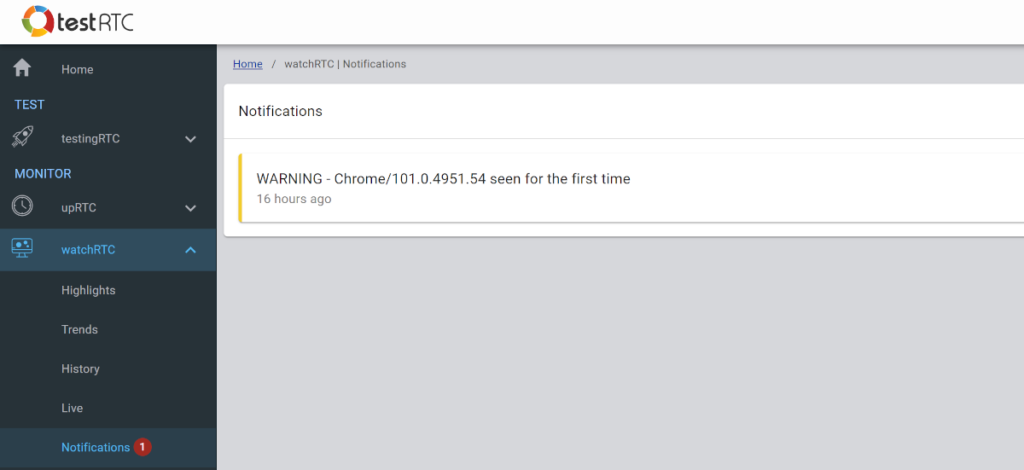
What’s in there? Indication of new browsers that were seen for the first time. We will be adding some more interesting notifications in there moving forward.
This complements our custom alerts (now renamed from custom notifications) nicely – these are peer/room level notifications while the new notifications center is about deployment level issues.
Read more about notifications in watchRTC.
Console logs and a new trace window
Ever since we launched watchRTC, we have heard our clients asking to be able to collect console logs. It was time to add this to our watchRTC SDK 🥳
As you can see, we took it a step further and created a new trace window where we show all important logs from the system in a filterable table view. If this will be popular, we will be introducing it to our other services as well.
This can be done for all rooms and peers, or only for select peers programmatically. Read more on collecting console logs in watchRTC.
Data streams
Our enterprise plans for watchRTC now enable you to stream the aggregate data on peer levels to your own external Business Intelligence system. At a high level view, we’ve got a standardized JSON structure, and we can populate data stream files on AWS S3 or similar storage services.
Read more on data streams in watchRTC.
Programmable filters
When you modify the filter of the views for Highlights or Trends, the URL will automatically change to match your filter. This makes it easy to create such filters on your own or to share specific views with others. Oh – and you can save and retrieve them easily as well.
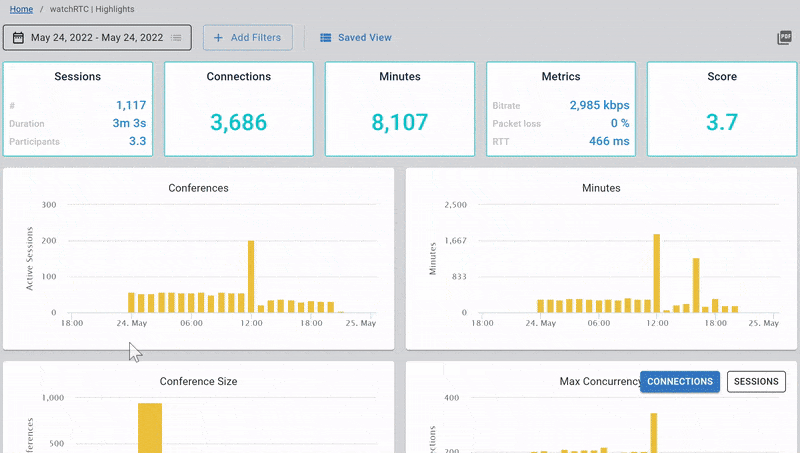
Here and there
- The SDK methods addKeys(), setUserRating(), addEvent() now return a Promise that you can await for
- We had a bug cropping into the SDK which didn’t close peer connections properly. This has been fixed
- Our SDK is now more persistent and will try to reconnect to the server if it gets disconnected
- You can now manually connect and disconnect the watchRTC SDK from the server. Why would you want to do that? To collect failures better when you don’t even end up with a peer connection… read more on connecting to watchRTC
- Custom events now get queued if they are added when the SDK isn’t connected to the watchRTC server
- If you’re calling GetUserMedia() a lot in your application, we’re going to squeeze this a bit, so it doesn’t clutter the view in Advanced WebRTC Analytics:
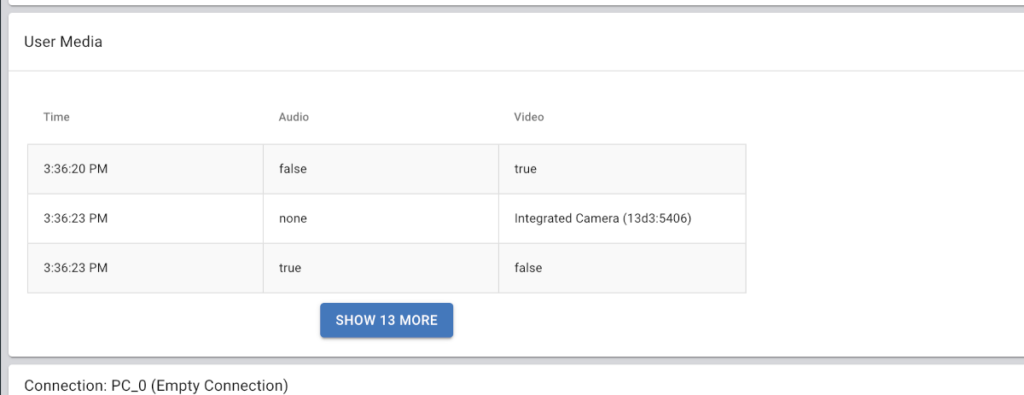
- We’ve noted vendors sometimes add their own stuff on the RTCPeerConnection object, making our Advanced WebRTC Analytics peer configuration view hard to read (we’re talking to you Twilio). So we’re now sorting the configuration parameters there to the standard ones and the proprietary ones:
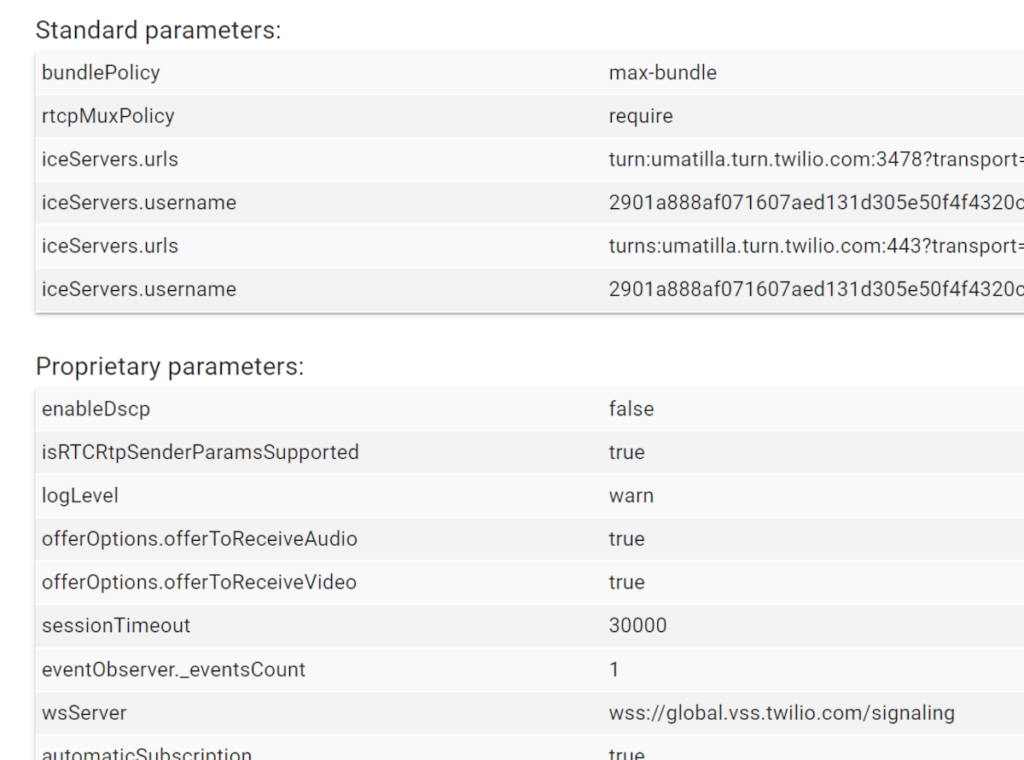
- In room details, if there are many peers and pagination is used, we now have pagination controls also at the bottom of the table
- Internally we are now maintaining watchRTC allowed domains list in wildcard notation (it used to be substring)
