Welcome to testRTC! Our support and documentation portal (knowledge base) was built to help you get familiar with our products and explore their features.
testRTC focuses on the product lifecycle of WebRTC applications, offering tools that assist clients in improving their services.
There are 3 product domains at testRTC:
- Testing
- Monitoring
- Support
There are several ways to explore our knowledge base:
- By topic – browse our knowledge base by topics, organized into product categories. Each product has its own “Getting Started” section
- Search – the search text box appears on every page in the knowledge base. When you enter the search query, before hitting enter, we will show you the most relevant topics right below the search text box. You can click on one of the results to see the corresponding item. If what you are looking for doesn’t appear in the quick search list, hit “Enter” while your cursor is in the search tab. After you hit enter, you will be taken to the search results page where all results will be shown, sorted based on relevance
- Intro videos – these appear in the Getting Started section of each product category in this knowledge base
For more general information about testRTC, please check our overview section.
You are also invited to view our release notes.
Testing
For testing, we’ve created a large scale, geographically spread infrastructure of probes that can be launched on demand to execute whatever testing scenario you need.
The Testing products of testRTC include:
- testingRTC – browser testing for regression, sizing and stress testing
- analyzeRTC – lightweight collection, debug and analysis tools
Monitoring
testRTC offers both active and passive monitoring capabilities.
- upRTC – active monitoring focused at making sure your infrastructure is up and running at all times, offering media quality that meets your expected SLA. To do that, we host, schedule and launch our own probes, running browsers that continuously run your service as if they were real users. If things go wrong for them – you will be notified immediately, making sure you are aware of the issues well ahead of your users
- watchRTC – passive monitoring focused on collecting, aggregating and analyzing data from your real users. This can be used to understand your deployment as well as drilldown and troubleshoot specific issues
Support
testRTC offers products targeted at assisting support teams manage and troubleshoot customer issues a lot faster.
In that domain, we have two main products:
- qualityRTC – an adhoc network testing service, which is meant to give you a 360-view of a user’s network
- probeRTC – a continuous network testing probe, requiring no installation, which is used to analyze a customer’s network over time
The testRTC dashboard
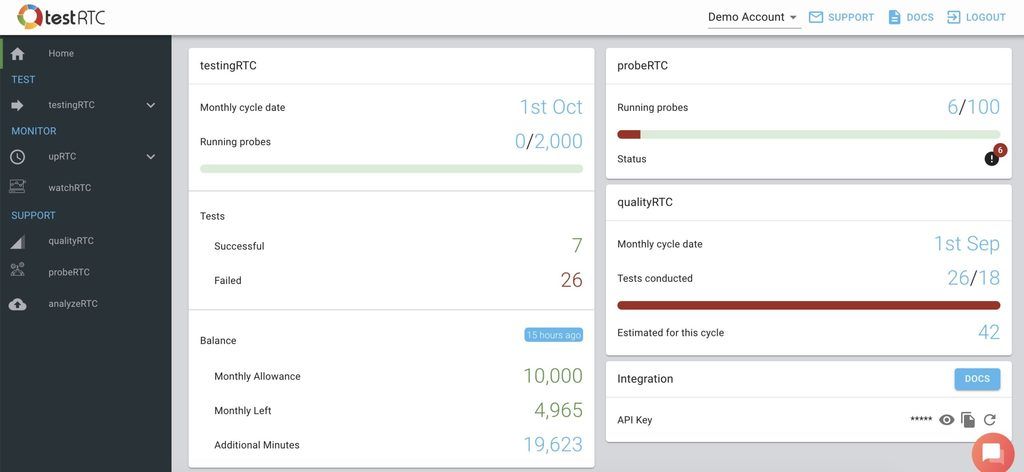
When you login to testRTC, you will be greeted by our home dashboard. This is where you will be able to see in a snapshot the status of all the products you’ve subscribed for with testRTC.
