In the screen shot below, a user comes with a result in qualityRTC that shows low VIDEO BANDWIDTH bitrates while BANDWIDTH SPEED is showing high bitrates.
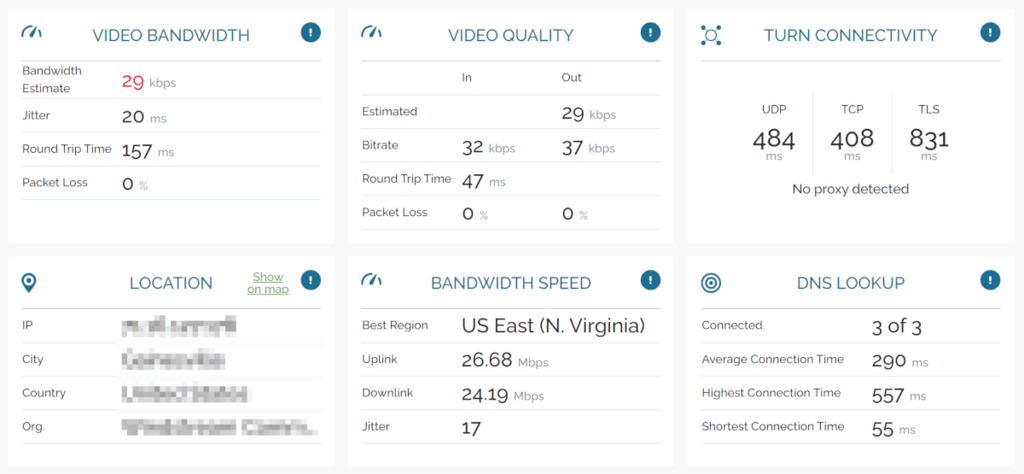
Here is what we can glean out of the information:
- TURN CONNECTIVITY shows that the user’s network is open to UDP traffic and round trip time is low (the time it takes to connect to the UDP and TCP TURN servers is below 500ms)
- Both VIDEO BANDWIDTH and VIDEO QUALITY shows bitrate estimation of 29 kbps which is very low
- VIDEO QUALITY shows bitrates of 32-37kbps for the actual video sent and received, which is very low
- BANDWIDTH SPEED shows high bitrates of 24-26Mbps on the uplink and the downlink
BANDWIDTH SPEED refers to HTTPS traffic, taking place over TCP.
VIDEO BANDWIDTH and VIDEO QUALITY traffic takes place over UDP by default.
The reason for the difference might stem from throttling of UDP traffic that is done by the user’s firewall.
What to do in such a case?
- Check if UDP is being throttled directly for that user
- Check if the firewall is configured to block P2P encrypted traffic or bittorrent traffic. Such features are known to also block and throttle WebRTC traffic
