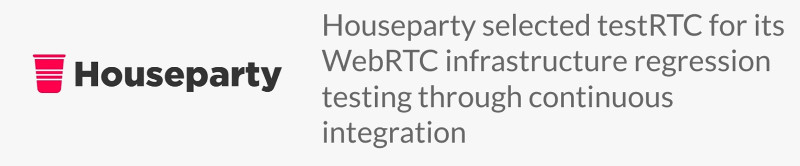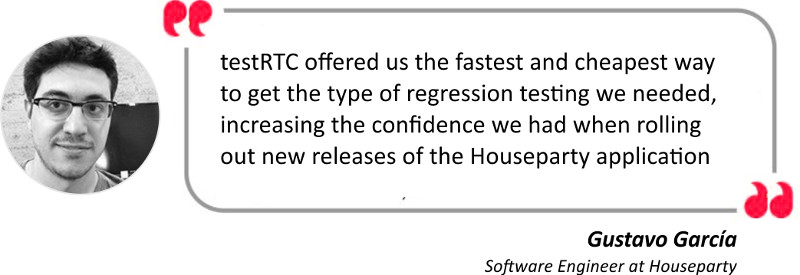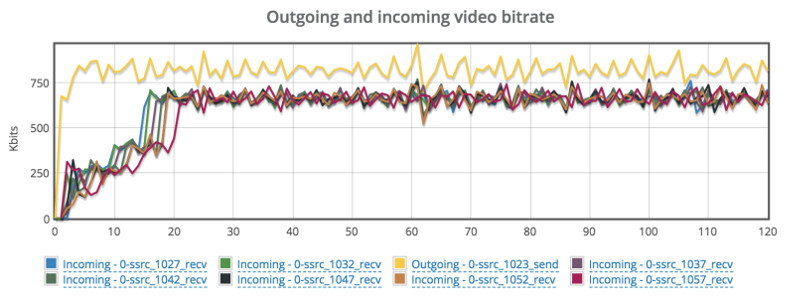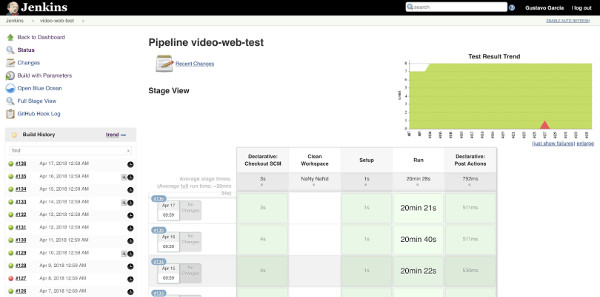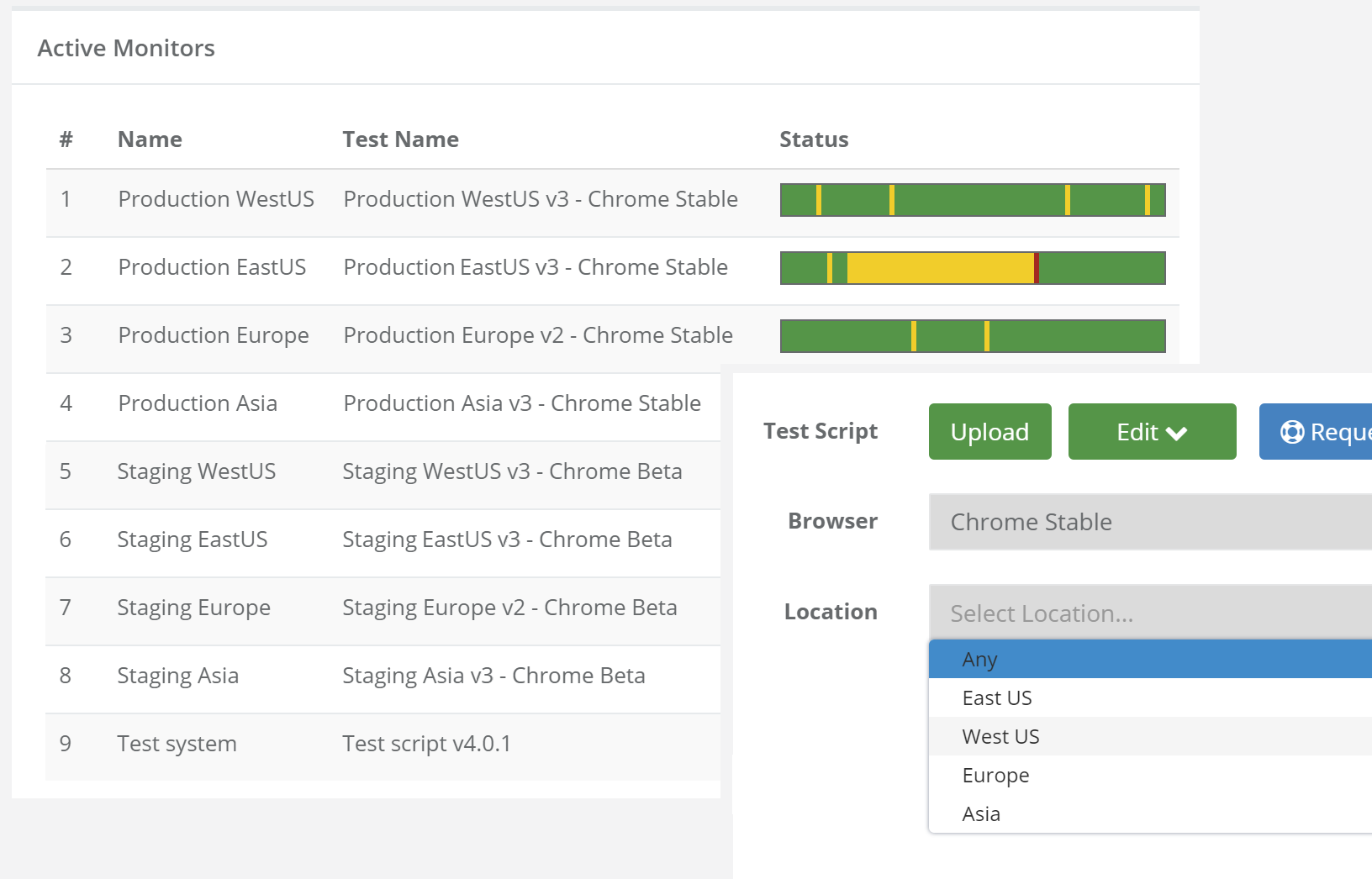
Monitoring WebRTC applications using testRTC
This time, I want to do a quick recap on a webinar we hosted last week. It dealt with monitoring WebRTC applications, and as is usual, we took the approach of doing a demo.
For this one, I’ve prepared for over a month. I’ve created 3 separate monitors, running on AppRTC, appear.in and Jitsi Meet.
Why did I pick these 3 services?
- They are all public, and don’t throttle or cap you in how they work (a lot of demos out there do that)
- They are quite different from one another, yet similar at the same time (not sure if that means anything, but it feels that way)
- AppRTC is used by many to build their first application, and it is Google’s “hello world” application for WebRTC (it is also unstable, which is a lot of fun monitoring)
- appear.in and Jitsi are widely known and quite popular. They are also treated as real services (where AppRTC is merely a demo)
What was the scenario I used?
- Create a meeting URL (either ad-hoc or predefined)
- Join the URL
- Wait for 2 full minutes so we have data to chew on
- Run the above every 15 minutes for a period of a bit over a month
Connecting the dots
I wanted to show a bit more than what you see in the testRTC dashboard. Partly out of curiosity but also because many of our monitoring customers do just that – connect the results they get from testRTC’s monitor runs in their own applications.
So I took this approach:

I’ve created a Google Sheet to collect all the results.
In Zapier, I then created a Webhook that collected the results into that Google Sheet.
In testRTC, I’ve configured a webhook to connect to Zapier.
10,000 monitor runs later… there was enough data to chew on.
Initial insights
Here’s how the data looks like on the testRTC dashboard:

The first row? AppRTC. It fails every once in awhile for 2+ hours at a time.
Jitsi had a few hiccups. appear.in was almost flawless.
Here’s what happened when I created a quick pivot table of it on my Google Sheet:
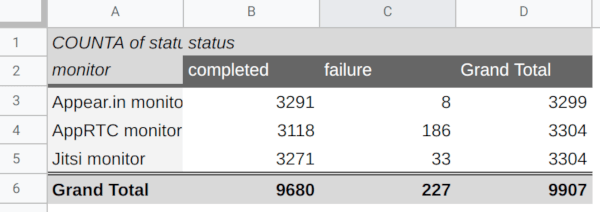
AppRTC was down 6% of the time…
Media quality
We now have our own unique ranking system for WebRTC media quality in test results.
I’ve showed that during the webinar as well, checking out the various services fair with maintaining stable quality throughout the month. Interestingly, they behaved rather differently from one another.
Watch the webinar to learn more about it.
The webinar and demo
Most of the webinar was a long demo session. You can view it all here:
You can open up your own testRTC account and play with our service a bit under evaluation.
Our next webinar – CI/CD
Lots of the work our customers do involved automation. They write scripts to automate testing and then they want to automate running these scripts when needed. This usually means running a nightly build, on code check in, etc.
testRTC caters to that through a simple to use API, which is what I’ll be demoing in the next webinar. And I won’t be doing it alone – I’ll be joined by Gustavo Garcia of Houseparty. Gustavo was one of our first customers to make use of our APIs in such a way.