Monitor and catch WebRTC service Failures before your users do
upRTC is a powerful scheduling tool, enabling you to execute test scripts in front of your WebRTC application at any given time interval.
From as low as every minute to running a script once a day. When failures occur, you will immediately be notified via email and webhook.
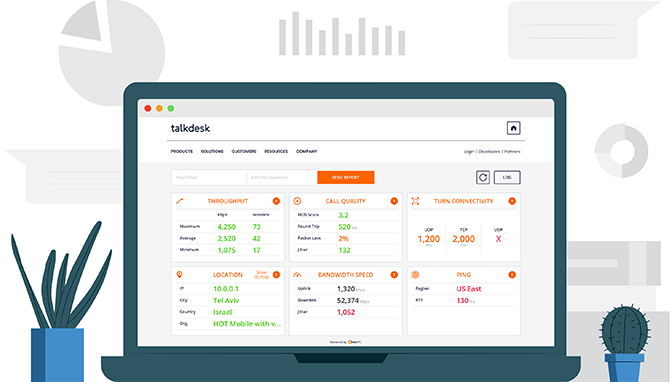
Does your infrastructure meet the requirements you’ve designed it for?
Is your WebRTC application working globally where you need it?
How well is your WebRTC user experience throughout the week?
Can you pinpoint issues ahead of your users complaining about them?
Knowing how your WebRTC application behaves isn’t simple. Monitoring the servers the traditional way is nice, but it doesn’t say much about what media quality it offers your users.
You might be offering your service only on certain days or hours, and knowing if the service is up and running only once the first users start their week might be too late. Or there might be a systemic degradation in your service quality that is hard to pinpoint based on end user data alone.
How about having an external monitor that actively checks the performance of your WebRTC infrastructure, alerting you on any changes you need to be aware of?
- End-to-end - A tool that can test and monitor your WebRTC application end-to-end. From loading the web page, to logging in and creating the session.
- Predictable - Provides a predictable outcome, such that deviation from it can easily be pinpointed. You need to be able to trust the tool and the results it gives you.
- Detailed - Collects anything and everything that relates to WebRTC, making it easily viewable. This is crucial for the troubleshooting and post mortems you will be doing.
This can complement your WebRTC passive monitoring tool. One that you deploy to understand end user experience and behavior.
Introducing: upRTC - your active WebRTC monitoring tool
upRTC is an active WebRTC monitoring tool that tests the uptime and performance of your WebRTC infrastructure. By automating web browsers, you can schedule and run monitors in front of your service that are specific and predictable. These will then let you know of any deviance from the expected behavior you configure for them.
upRTC is part of our complete suite of quality assurance solutions. testRTC enables testing, monitoring and supporting WebRTC based applications and services.
Developed by WebRTC experts
upRTC offers a rich and powerful WebRTC infrastructure solution that is flexible to meet your requirements.
“
"testRTC is a key component in Vidyo’s monitoring system. Digging down to the root cause is part of the work culture at Vidyo, and using testRTC we have eyes on the system 24×7 and can investigate issues thoroughly ensuring operational excellence for the benefit of our customers."
Nahum Cohen
SVP, Service and Operations
Find WebRTC infrastructure issues before your users find them
Check from multiple locations
Conduct tests from different locations, ensuring the accessibility to your service from anywhere your users are.
Collect and share incident updates
Positive and negative results are collected and stored so you can share them with the relevant stakeholders in your organization.
Connect to your DevOps tools
Deliver monitoring alerts and notifications directly to the tools you use to monitor your whole deployment.
What does upRTC include?
Try out upRTC today
We can get you up and running with active monitors in no time.


Yes.
upRTC supports any monitoring configuration. From a single user/browser to a large group conference scenario. If needed, you can even incorporate PSTN phone calling as part of your monitors.
Yes.
With upRTC you can define monitors that validate any type of WebRTC or user functionality as part of the scripting logic of the monitor.
upRTC has scheduling capabilities that allows you to configure it to run anywhere from once a day to once a minute. You can also indicate the work days and hours for the monitors’ scheduling.
Yes.
upRTC supports webhooks that are invoked either on any test conducted or upon failures. You can connect these webhooks to virtually any monitoring service you are using.
We’ve seen our clients sending these alerts to anything including Slack, Nagios, Splunk, ServiceNow, Datadog, BMC, etc.
Depends on the number of monitors, probes and frequencies you need.
Let’s talk and see how we can work together.

