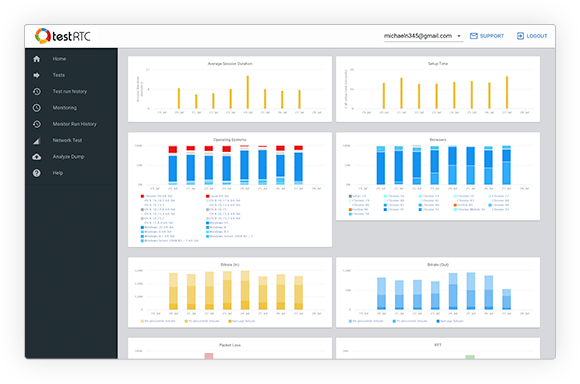callstats vs watchRTC
Your WebRTC monitoring platform is core to the operations and success of your WebRTC infrastructure, so choosing the best monitoring platform to suit your needs is critical. This page compares callstats to watchRTC - two popular WebRTC monitoring options - to help you make the evaluation process straightforward.
Ready to get started with watchRTC?
Overview
When picking a WebRTC monitoring platform for your business, you might wonder how callstats compares to testRTC’s watchRTC. Both solutions offer a variety of dashboards and tools to analyze your WebRTC traffic. The differences start to emerge when you look more closely at factors like usability, responsiveness and ongoing support. This page will help you understand the differences between watchRTC and callstats, so you can choose the right WebRTC monitoring platform for your business.
What does watchRTC do?
watchRTC is a cloud-based WebRTC passive monitoring platform, built with developers and customizations in mind. This means you can go from a bird’s eye view to a detailed drill down in seconds, and you can customize and integrate it with your own systems.
watchRTC is one piece of a larger suite of WebRTC tools for your enterprise that are available from testRTC. With IT, support, ops, testers and developers requirements, testRTC is there to empower scaling your WebRTC infrastructure operations to run better.
What does callstats do?
callstats is a cloud-based WebRTC passive monitoring platform focused on contact center operators and service providers. As such, it tries to abstract away the complexities of WebRTC for its users as much as possible.
Capabilities
Monitoring needs to be intuitive and snappy for your IT. It should keep you focused, increase efficiency, be actionable and give a clear picture of your WebRTC infrastructure, enabling you to grow and scale your business. See how watchRTC and callstats compare across some of the most critical monitoring capabilities.
watchRTC is uniquely dedicated to ease-of-use and simplicity for its users. This way, you spend less time getting your monitoring to work the way you want it to. While it works perfectly well out of the box for any use case, you can make watchRTC your own by adding your own custom keys, add application specific events and even metrics. The interface accommodates and visualizes this custom data, making enriching WebRTC traffic a breeze. The watchRTC Live dashboard enables you to view all active sessions in the system without needing to wait for their data to be processed, offering a true real time experience.
callstats has its fair share of integration points. That said, the number of WebRTC metrics, data points and events collected isn’t rich enough to assist in solving the most challenging issues your support and engineering teams are bound to encounter. Data needs time to be processed before it can be accessed and there is no visibility of ongoing sessions.
watchRTC features an elegant user experience that follows the same concepts of all testRTC products. We optimize for things our users do every day. By combining these features with an intuitive UX, watchRTC is loved by IT, support and developers alike. As a result, customers making the switch to watchRTC often see an immediate improvement in the visibility of their infrastructure. When paired with watchRTC’s filtering and speed IT gets superpowers - greater visibility into the overall WebRTC infrastructure of their business.
callstats does not provide the same UX and ease of use as watchRTC does. Its interface is often said to be unintuitive and slow to perform basic filtering tasks. While it collects data, that data is often not actionable or useful to deal with specific user issues.
watchRTC is just one part of testRTC’s larger product offering. Alongside it, customers can use:
· upRTC, providing active monitoring of the infrastructure
· qualityRTC and probeRTC to help support teams troubleshoot point connectivity and quality issues for end users
· testingRTC, to conduct functional, stress and regression testing prior to going live
All of these products are accessible from the same dashboard with the same design and user experience, lowering the learning curve of our clients.
callstats is a single product offering a solution for passive monitoring only. Any other needs you may have for tools in your WebRTC product life cycle are outside of the scope of callstats. This means you will need to source your tools from multiple vendors.
testRTC doesn't sacrifice power for usability. This is true also for watchRTC. Customize it to meet your business needs without adding complexity - add your own set of custom keys, events and metrics - and scale up gracefully to collect and analyze millions of minutes per day. watchRTC offers flexible integration points for you to enrich data inside watchRTC, as well as enrich your data with watchRTC data.
callstats can be quite cumbersome to use. The moment you try to filter or drill down to areas that aren’t in the comfort zone of the original design of callstats, it slows down to a crawl. As you scale your service and data points collected, callstats will respond even slower.
At testRTC we spend a lot of time and effort in simplifying the complex world of WebRTC. watchRTC is no different. Our intuitive dashboards enable getting a high level view of your deployment, with powerful filtering capabilities. Drilling down to the single user viewpoint is a breeze, showing data that is easy to consume yet detailed enough to make sense of what went wrong within the WebRTC state machines.
callstats is often touted as unintuitive. While there are many data points available, it isn’t easy to make sense of them. Furthermore, the drilldown is often not actionable since it lacks the level of details developers expect to be able to troubleshoot issues properly. While it can get you some of the way, it will not assist you in solving your most challenging problems.
Unlock the Value of Choosing watchRTC
watchRTC’s powerful, quick and intuitive solution means that you can start monitoring your application sooner and gain immediate actionable insights from it.
Interactive and responsive
watchRTC is fast and snappy. Whatever you ask of it is available at your fingertips, usually a single click away, in less than a second. No more waiting for queries to process endlessly.
Customizable and actionable
You can add your own custom keys, events, notifications, and metrics, enriching the watchRTC analysis and insights. This makes it a lot more powerful and actionable for your specific application.
Flexible filtering
Our dashboards offer endless filtering capabilities, all done through a simple and intuitive set of buttons in the dashboard.
Powerful drilldown
Got a specific session you need to look at? watchRTC has you covered with a powerful drill-down mechanism that can get you as close as possible to looking at a webrtc-internals dump file on the user’s own machine as he is running the service.
This can reduce the time it takes to troubleshoot, pinpoint and solve the most challenging user issues in your service. Think of the time and frustration you’ll save - both for your engineers and your users.
What are customers saying?
“
watchRTC makes troubleshooting and managing application performance extremely easy. A must have tool if you are deploying applications using WebRTC
Sameer Maini
CEO and Founder
“
When launching Beacon, a next generation audio video communication platform, we turned to watchRTC to track realtime call performance, investigate past connectivity issues and tune parameters, so we can provide our users consistently high video quality and unparalleled 3D audio experience.
Teodor Atroshenko
SVP of Technology
Works out of the box with your favorite WebRTC frameworks:




Try out watchRTC today