👉 This article assumes you know the username and password, and what you’d like to do is to use the testRTC service to automate the access to that page for your WebRTC testing.
Some WebRTC services (especially during their development) use the browser modal for username/password protection. In such cases, you cannot automate the browser actions to setting up the username and password using our service.
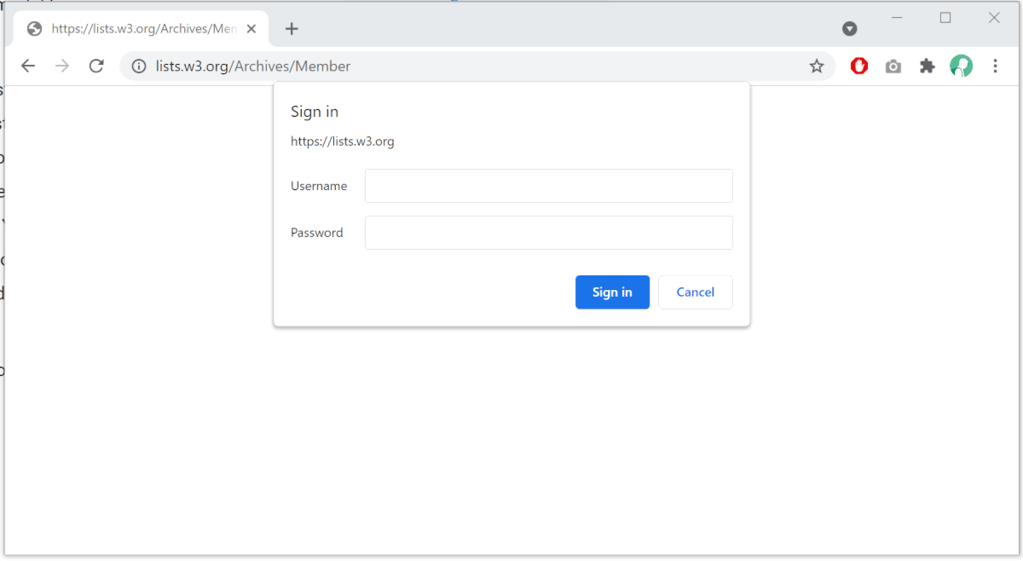
Because of this, the way to handle that is via the URL itself.
In order to handle the login pop up window that requests user credentials, enter the user credentials as part of the web site URL in the following format:
