It can be useful to regenerate probes at times when certain issues arise. If for example, your probe has completed and you would like to run it again with he same conditions or if there is an issue with the generated API key. In these cases it can be useful to regenerate the probe link and sent it to the user again.
About this task: To regenerate a URL, do the following:
- Navigate to the probeRTC administration screen and click the Configure button for the probe you would like to regenerate.
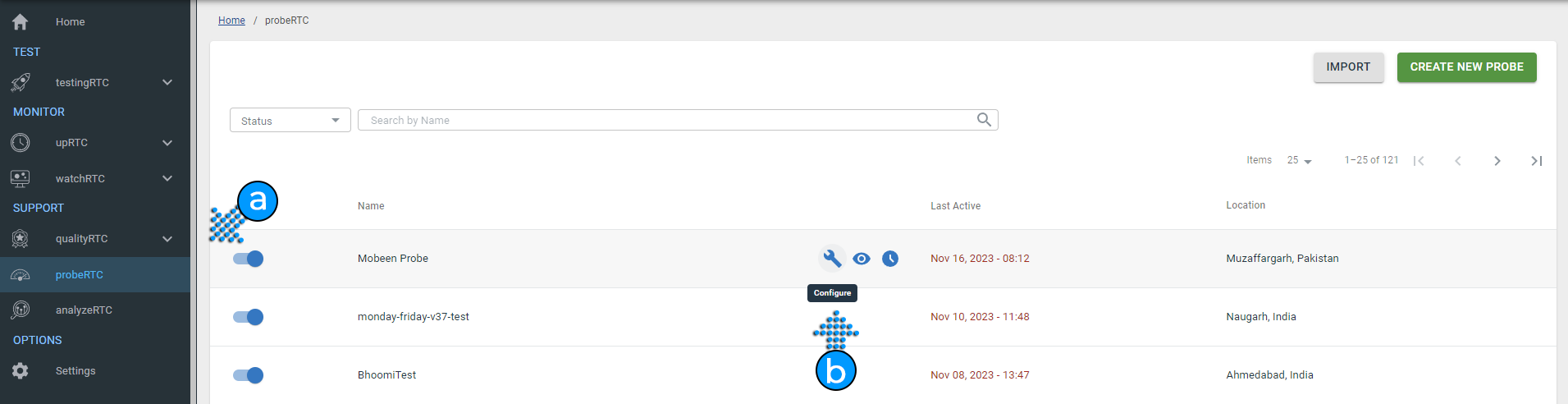
- If you would like to make changes tot he configuration you may do so now, otherwise you can proceed to click the REGENERATE button to generate your new URL.
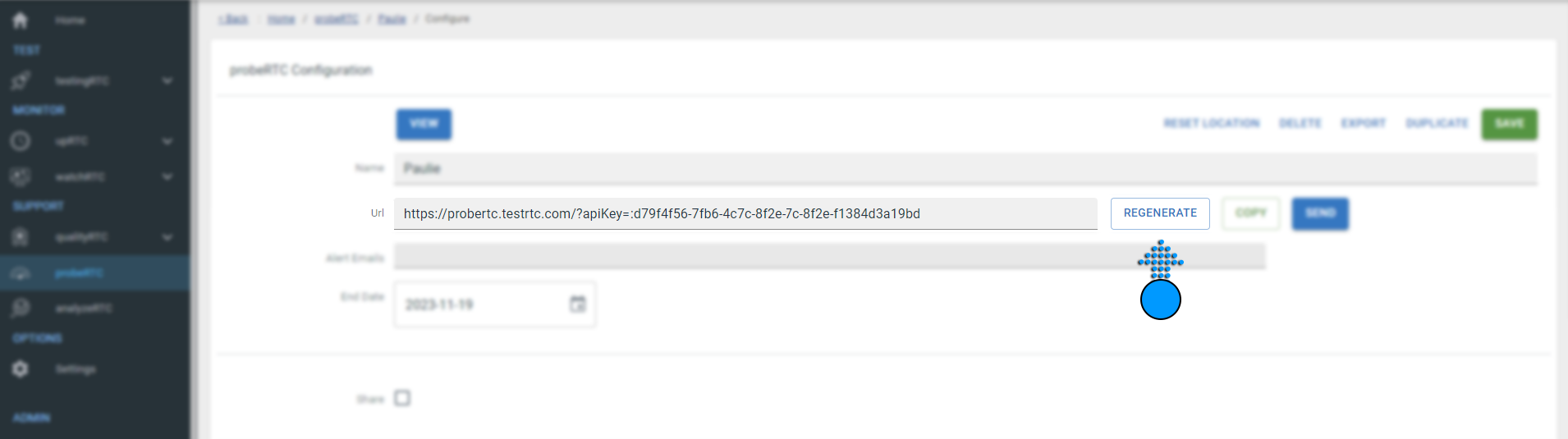
- Once the link has been generated you can choose to
- Click COPY to copy the URL and send it directly to the end user via chat or some other means
- Click SEND to enter the end users email address and have the instructions emailed to them along with any other relevant information
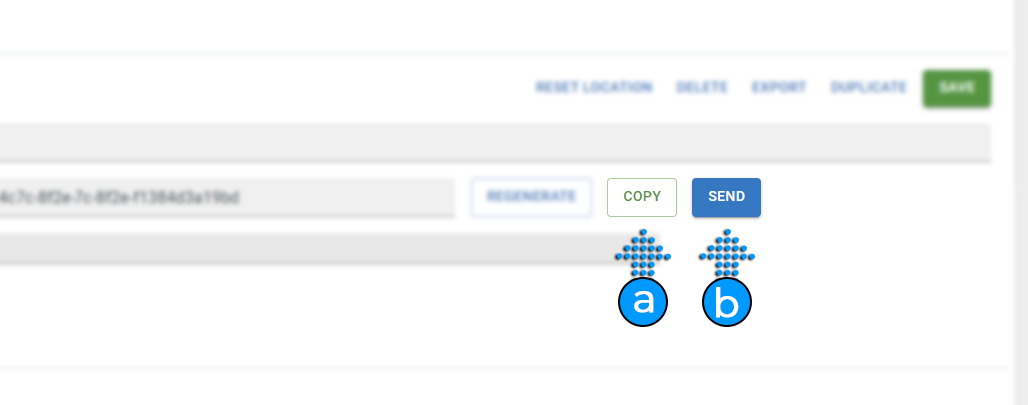
Note: To avoid errors please ensure that you have a valid End Date selected for your probe.
