Whenever a test is conducted by a user in qualityRTC, we collect the results and analyze them. Once done, we assign a total result indication to it: 🔴 failed; 🟡 borderline; 🟢 good
You can decide to receive such results via an email to your support team or even your ticketing service. If you go to the Settings in the sidebar and select qualityRTC, you will be able to make these decisions:
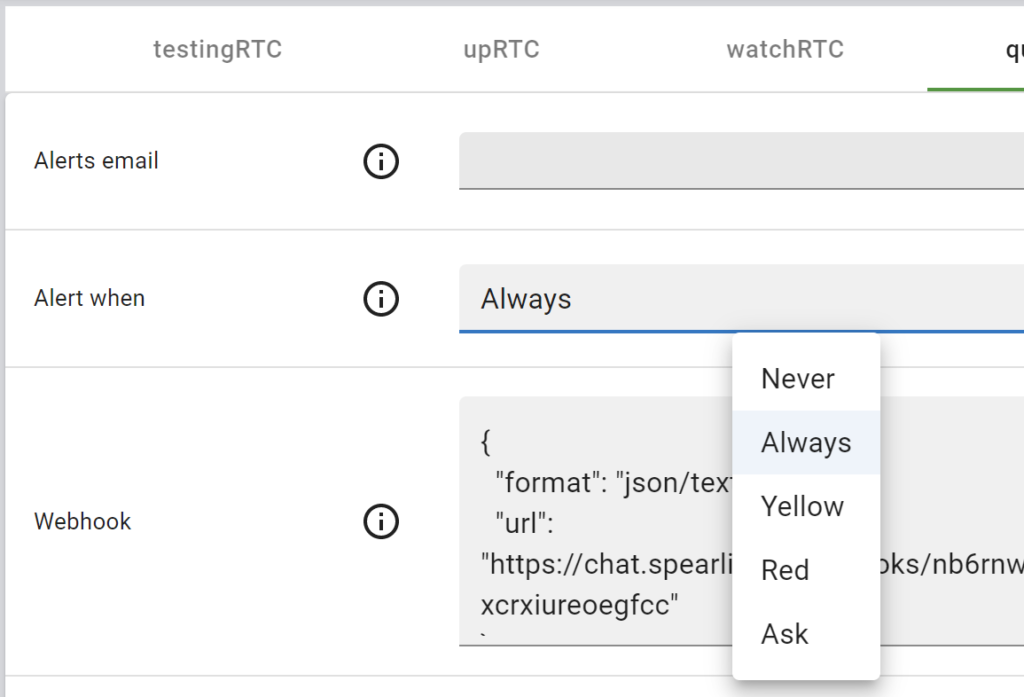
Note that choosing when to alert can be either based on the results (only when failed – Red; only if borderline or failed – Yellow; Always or Never). And you can also have the user decide if he wants to report the results or not by setting the “Alert when” field to Ask.
The alert email received will include a link to the test result itself.
If needed, the email can also include a PDF attachment with the result itself, and the PDF can be configured to include the detailed logs in it if needed. If you want the PDF to be included in the email, contact our support.
