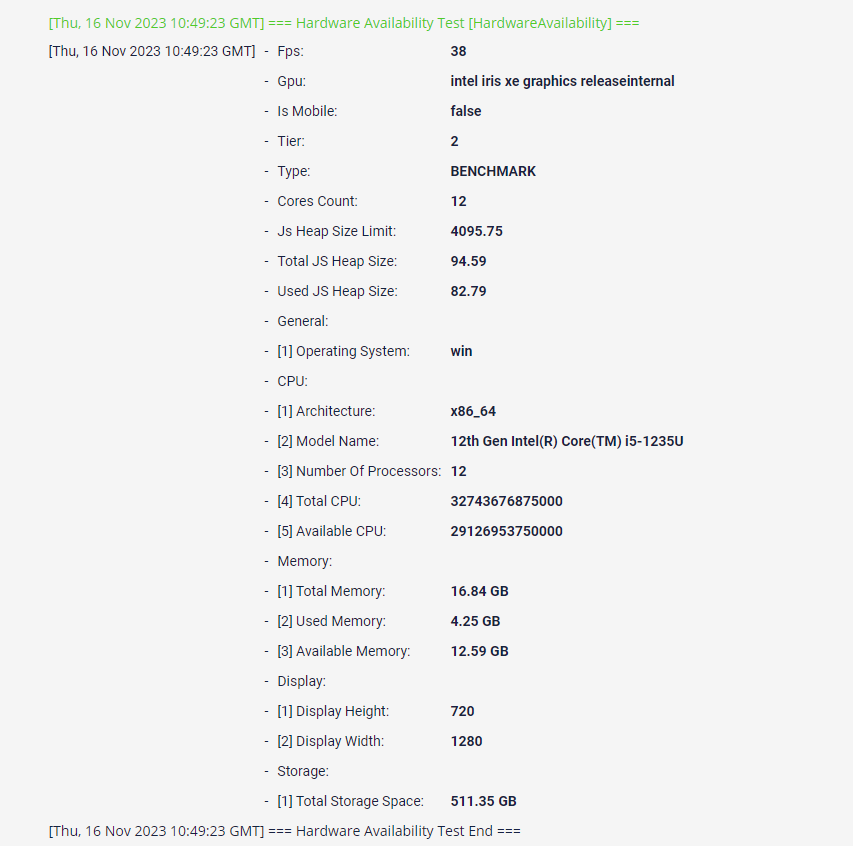The testRTC electron package can be used to provide users with even more knowledge about their WebRTC environment. Previously, machine data such as memory use and CPU were difficult to track and monitor but with the electron package integrated in your electron environment, and your qualityRTC configuration enabled for this feature, we will be able to collect more information about the user’s machine and make it available in the log of the test results.
Table of contents
How it Works
A testRTC Chrome Extension which was designed as a companion extension for testRTC is packaged together with some other tools in a handy Electron-Qualityrtc-Package. Once installed and configured, this companion assists in collecting CPU and memory related information from the machine when conducting network tests or trying to understand and analyze performance issues of any WebRTC voice and video calls conducted.
The testRTC companion extension doesn’t collect the data itself. It makes the information available to other testRTC web applications when these are accessed directly or are pre-embedded within the web pages the user opens on his machine.
By collecting this additional information, users and support/IT can figure out potential performance issues as well as quality and connectivity issues of their calls a lot faster.
Integration for qualityRTC
To Integrate hardware testing, users need to integrate the Electron-Qualityrtc-Package in their Electron APP.
- Request the Electron-Qualityrtc-Package .zip by contacting our support team.
- Integrate the package in your electron environment.
- Follow the instructions in the readme to configure hardware information retrieval.
Note: Estimated setup time is 1-2 days after details have been supplied.
Log Example