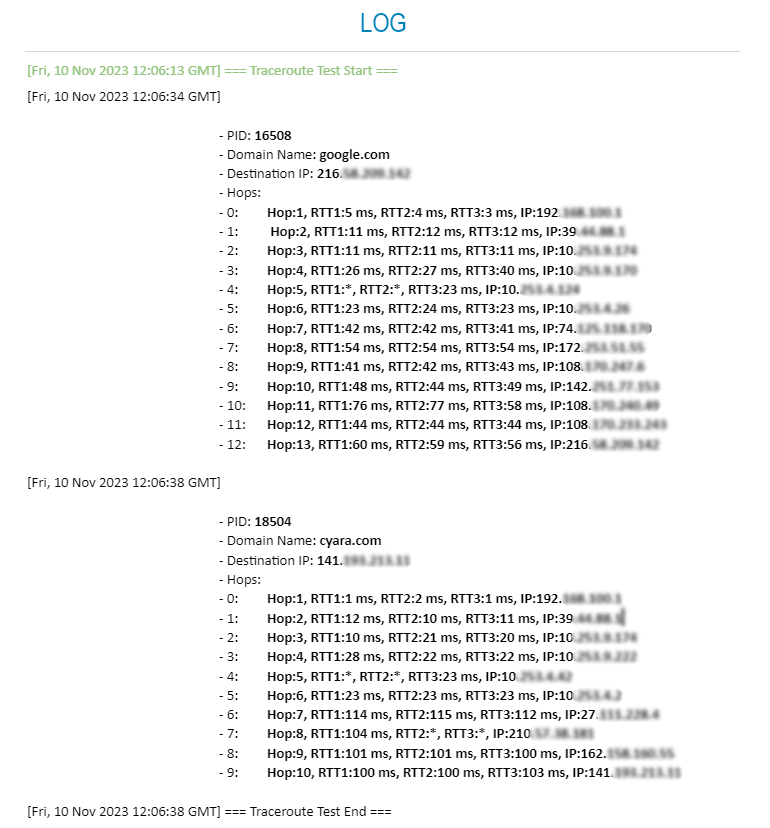Traceroute testing is a network diagnostic tool that traces the path a packet takes from your computer to a destination server. It helps in identifying the network route, revealing the IP addresses of intermediate hops, and measuring the round-trip times (RTT) between each hop.
This information is valuable for diagnosing network issues and optimizing connectivity. The results of a traceroute test include the following information for each hop in the traceroute journey.
- Host data: The IP address of the hop.
- Round-trip times: The time it takes for a packet to travel from your computer to the hop and back.
Table of contents
How Traceroute Test Works
Traceroute works by sending packets with gradually increasing Time-To-Live (TTL) values. Each router along the path decrements the TTL value, and when it reaches zero, the router sends an ICMP Time Exceeded message back to the source. Traceroute measures the time it takes for these messages to return, providing insights into the network route.
Integration for qualityRTC
To Integrate traceroute testing, users need to integrate the Electron-Qualityrtc-Package in their Electron APP.
- Request the Electron-Qualityrtc-Package .zip by contacting our support team.
- Supply the list of domains you wish to test when opening the request.
- Integrate the package in your electron environment.
Note: Estimated setup time is 1-2 days after details have been supplied.
Traceroute Results
For each domain, the traceroute results include the following information.
- Process ID (PID): Identifies the traceroute process.
- Domain Name: The original domain name being traced.
- Destination IP: IP address of the final destination.
- Hops: An array containing information about each hop, including hop number, round-trip times (RTT1, RTT2, RTT3), and IP address.
Example LOG Results