The Video Bandwidth Widget tests the video throughput bandwidth estimation of WebRTC. This can be used to understand how much UDP traffic WebRTC believes it can use for a video session.
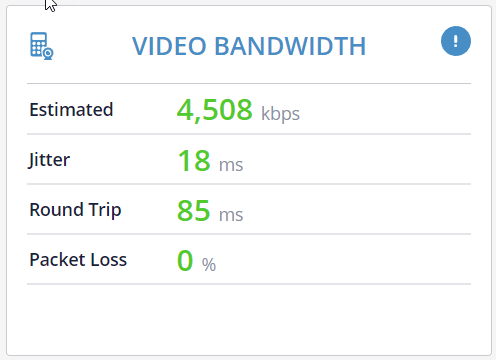
This test gives a general indication to the available send bandwidth for sessions. It is conducted by running a real video call relayed through a TURN server, collecting WebRTC’s bandwidth estimation. It is suitable for testing any service where the user is expected to send out video streams.
To work properly, this test conducts its test using TURN servers.
Estimated run time: 35 seconds
Customization
During onboarding we can:
- Increase or reduce the duration of the test
- Replace and connect this widget to your TURN servers
- The sample uses Twilio’s TURN servers
- Available “out of the box”:
- Twilio TURN servers
- Vonage Video API (OpenTok) TURN servers
- Our own qualityRTC Server add-on
- Change the timing of data collection (default is wait 10 seconds, measure the next 20 seconds)
- Make use of real camera or a virtual camera
Widget Logging
The VIDEO BANDWIDTH widget logs more information than is being displayed. This information includes:
- Incoming and outgoing quality metrics
- Network type of the connection
- Type of connection (direct or routed; over UDP, TCP or TLS)
- IP+port pair of the connection established
Thresholds
The following table outlines the default threshold for the values collected. These thresholds are customizable.
| Metric | Good | Mediocre | Bad |
|---|---|---|---|
| Bandwidth estimation | Above 800kbps | 500-800kbps | Below 500kbps |
| Roundtrip time | Below 200ms | 200-500ms | Above 500ms |
| Outgoing packet loss | Below 1% | 1-4% | Above 4% |
When to use?
The Video Bandwidth widget is useful for video scenarios. It offers an accurate understanding of the available outgoing bandwidth for video calls.
