Yesterday, we hosted a webinar on testRTC. This time, we were really focused on showing some live demos of our service.
I wanted this one to be useful, so I sat down earlier this week, working on a general story outline with the idea of showing live how you can write a test script from scratch, building more and more capabilities and functionality into it as I went along.
It was real fun.
If you missed it, I’d like to invite you to watch the replay:
For the purpose of this webinar, I took Jitsi Meet (https://meet.jit.si/) and created the following scripts for it:
- Simple one-on-one test
- Then I cleaned it up a bit from nagging warnings
- And added a few basic expectations
- 4-way video test
- For this one I’ve added some synchronization across the probes, and made sure Jitsi is the one generating the random rooms
- I changed the script to be aware of sessions (parallel meeting rooms in the same test)
- Then I played with the test reconfiguring it to run 40 probes, 8 in each meeting room
- One-on-one test with network limits
- Switched back to a 1:1 session, this time with the flexibility we achieved in (2)
- Increased the test length to 3 minutes
- Injected 5% packet loss to the test in the second minute of the test
I also went over some of the results from the Kurento post we’ve published yesterday and went through the screen sharing script we’ve written recently about that uses appear.in as an example
One of the things I was asked is to share the scripts used throughout the session.
So I cleaned up the scripts a bit and placed them on our Google Drive. I am sharing them here in two forms:
- The GDoc file of the script – open it to read, copy+paste it to wherever
- The JSON file of the script – you can import this one directly into your testRTC account (you’ll need to reconfigure the probe profiles before you run it):
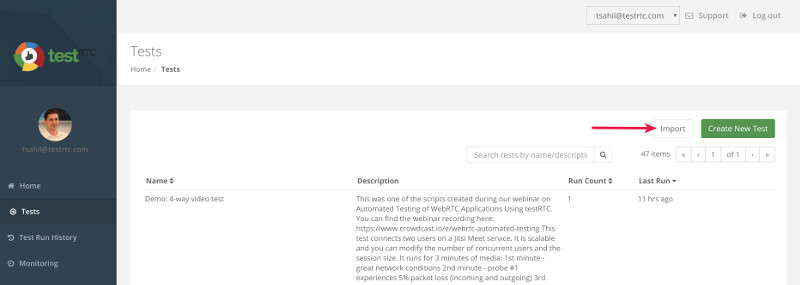
Here they are:

