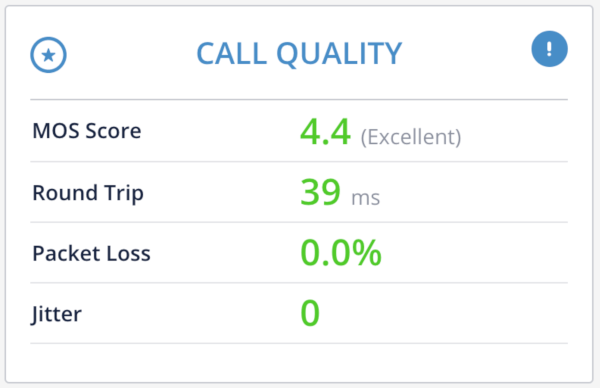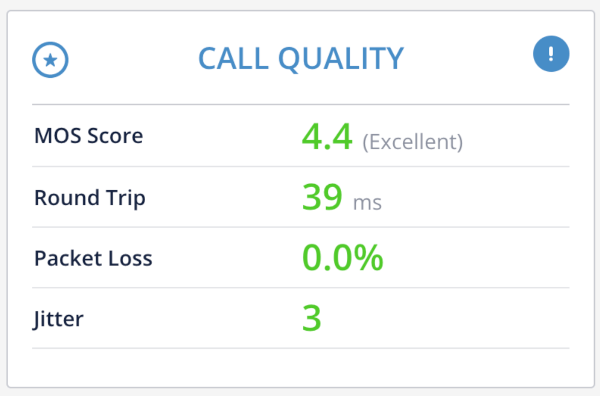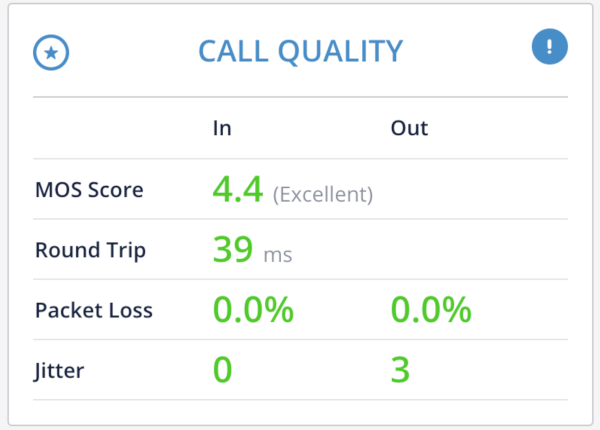The Call Quality Widget tests for the actual session quality when connecting a WebRTC session to your infrastructure.
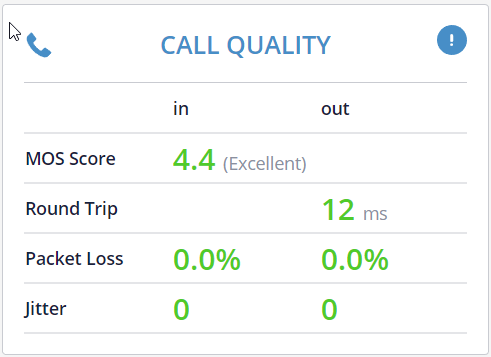
The information included in the results of the widget are kept simple and high level, yet useful.
Customization
During onboarding, we can:
- Replace and connect this widget to your infrastructure for either voice or video calls. The sample uses Twilio’s Programmable Voice
- If you are using Twilio’s Programmable Voice service:
- Define if the call conducted should be an Opus or a G.711 call
- Configure the IVR answering the test call to play your own audio stream
- If you are using Vonage Voice API service:
- Configure the IVR answering the call to play your own audio stream
- You can use the Twilio or Vonage call quality test also as a comparison test with your own service, running 2 separate tests in parallel (an add-on in qualityRTC)
Estimated run time: 25 seconds
Widget display options
The CALL QUALITY widget has 3 different display modes you can choose from.
Note that in all viewing modes, the log will collect and show information for both incoming and outgoing metrics that are collected.
1. Inbound Only
In this mode, the widget displays only inbound voice metrics.
2. Combined
In this mode, the widget displays the metrics combining data for both inbound and outbound voice metrics. The higher value of packet loss and jitter will be displayed in the widget.
3. Detailed
In this mode, the widget has a layout of two columns, one for incoming metrics and the other for outgoing metrics.
Widget logging
The CALL QUALITY widget logs more information than is being displayed. This information includes:
- Incoming and outgoing quality metrics
- Network type of the connection
- IP+port pair of the connection established
Thresholds
The following table outlines the default threshold for the values collected. These thresholds are customizable.
| Metric | Good | Mediocre | Bad |
|---|---|---|---|
| MOS | Above 4 | 3-4 | Below 3 |
| Roundtrip time | Below 200ms | 200-500ms | Above 500ms |
| Packet loss | Below 1% | 1-20% | Above 20% |
When to use?
The Call Quality widget is suitable for voice scenarios. This is especially useful for call centers.